How to Read and Fill Out Discharge Monitoring Reports (DMRs)
We review the most common DMR mistakes and show how improving the reporting process can help you avoid them.
Download.png)
.svg)
.svg)
Key takeaways:
- One of the single biggest drivers of NPDES non-compliance is failure to properly submit a Discharge Monitoring Report (DMR).
- Staying compliant will mean cutting down on the major sources of DMR errors, including data management problems, calculation errors, confusion around state rules, and lack of clarity around permit rules in general.
- New data management technologies like Klir can help wastewater utilities cut down on errors, automate away the most repetitive aspects of DMR reporting and help utilities achieve their NPDES compliance goals.
Wastewater operators deal with a lot of paperwork in their day to day. But perhaps no single report is more central to wastewater than the Discharge Monitoring Report (DMR), the form wastewater utilities use to self-report compliance with environmental law in the United States.
If your facility is issued a National Pollutant Discharge Elimination System (NPDES) permit that requires sampling and monitoring, it must submit DMRs. The frequency with which you must submit DMRs is usually specified in the permit, and most reporting intervals are monthly, quarterly, semi-annually, or annually.
Although state and federal regulators will usually be the first to see them, DMRs aren’t just a tool for regulation. They’re also posted to the EPA’s Enforcement and Compliance History Online (ECHO) database, where they become an important resource for environmental groups, researchers and other members of the public.
DMRs and NPDES Non-Compliance
According to the EPA, more than half of all NPDES permit violations are reporting-related, most of which involve a permit holder failing to submit a completed DMR to the EPA or appropriate state agency.
As the EPA increases its efforts to crack down on significant non-compliance (SNC), eliminating reporting errors & delays will be more important than ever. Here we’ll review some of the most common submission errors that EPA officials encounter when reviewing DMRs and explore how better data management can help avoid them.
Submitting a DMR: the Basics
As of December 21, 2016, the EPA requires that DMRs be submitted electronically. Which tools you use to report electronically will depend on which state you’re in and which authority issued your permit.
Most states either use NetDMR, a web-based tool provided by the EPA that allows you to electronically sign and submit DMRs, or a state-specific electronic discharge monitoring report system (eDMR).
As of January 2022, Nevada, Kansas, Oklahoma, Missouri, Ohio, West Virginia, Pennsylvania, Virgina, North Carolina, South Carolina, and New Jersey only use eDMRs, while all other states use both or just NetDMR.
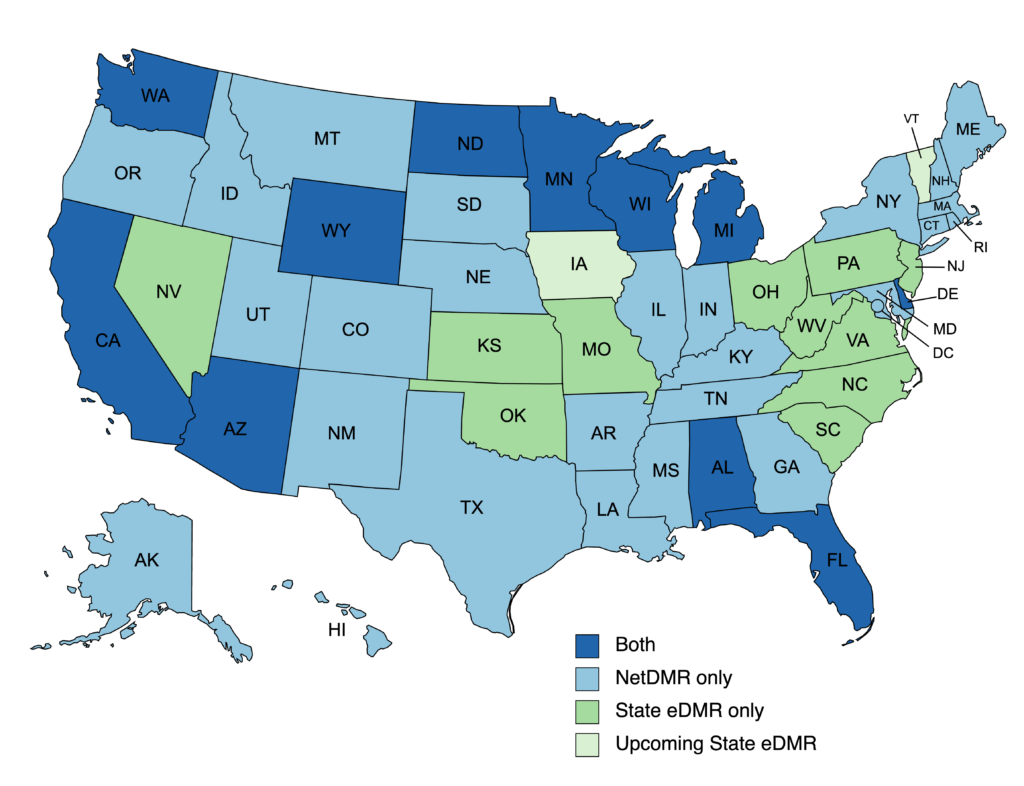
How to Fill out an Electronic DMR
The NetDMR and eDMRs interfaces can vary, so we’ll refer to the sample physical DMR form provided by the EPA for simplicity’s sake here.
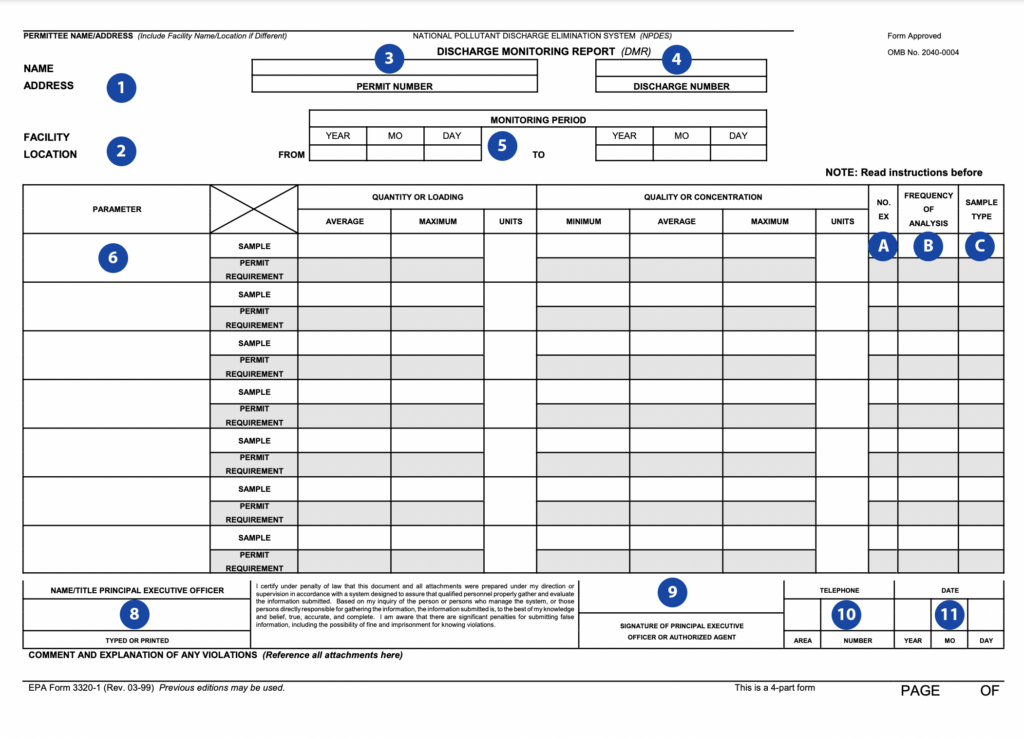
The main purpose of a DMR is to report sampling data. Maximum, minimum and average sample measurement data are recorded in each row for each parameter, as well as:
A. The number of exceedances, which is the total number of sample measurements that exceed the daily maximum, daily minimum and weekly average permit limits.
B. The frequency of analysis, “01/07” for once a week, “01/30” for once a month, and so on.
C. The sample type, with “GRAB” indicating an individual sample, “24HC” a 24-hour composite sample, and “CONT” indicating continuous monitoring.
But that isn’t the only information you’ll need to fill out a DMR. You’ll also need:
- The permittee’s name and mailing address.
- A facility address (if different from above).
- A nine character NPDES permit number.
- A four character discharge or outfall number.
- The monitoring period for this particular DMR, written out in Year, Month, Day format. For example, a January 1st to March 31st monitoring period would be written out as: “22 01 01 to 22 03 31.”
- The parameters specified in the NPDES permit. Each box must contain only one parameter name as well as the relevant STORET code, and parameters must be recorded in numeric order (by STORET code).
- See "A, B and C" above.
- The name or title of the Principal Executive Officer or Authorized Agent signing off on the DMR. (Who qualifies here should be spelled out in your permit.)
- The Original authorized signature of the Principal Executive Officer or Authorized Agent.
- The telephone number of the Principal Executive Officer or Authorized Agent.
- The date of the signature, in Year, Month, Day format.
Avoiding the Most Common DMR Errors
While everything from miscalibrated equipment to poor data management can contribute to reporting problems, according to the EPA and state administrators who read them, the most common DMR errors tend to fall into the following broad categories:
1. Not Reading or Understanding Your NPDES Permit
One of the most common mistakes operators will make is to gloss over important details of their permit, which should contain most of the information you’ll need to start filling out a DMR.
To avoid this, review an up to date version of your NPDES permit carefully and pay particularly close attention to:
- Whether the permit has been re-issued recently, and whether any of the requirements have changed since the last version.
- The load and concentration limits listed in the Effluent Limitations and Monitoring section of the permit, which may be measured over different periods of time and vary by parameter.
- If the permit is new, make sure the load and concentration limits agree with each other by converting concentration limits into load limits, or vice versa.
- Any additional reporting you might be required to do for biosolids, biomonitoring, industrial pretreatment and so on.
If anything about your permit isn’t clear, contact your permitting authority for clarification.
2. Forgetting State-Specific Rules
The language, definitions and requirements that permit writers use can vary quite a bit from state to state, and different state authorities also have different guidance documents that you need to follow when filling out a DMR. Some of these are available online (see the end of this guide for a full list) while others you might have to ask for.
But as the EPA’s Emilio Llamozas points out in a recently-published webinar, there are certain variations across state lines that routinely cause confusion. These include:
Definitions and Permit Language
Sometimes the way that your state understands or defines a word might not match up with your definition of that word. For example, although most NPDES permits make reference to monthly and weekly averages, not all states define those time periods the same way.
- Some might define the “weekly average” as the week going through Sunday through Saturday.
- Meanwhile a permit in another state might define it as going from Monday through Sunday.
You might get different results with the two different definitions, so it pays to get clear on which one your permit is referring to.
Recording Non-Detects
Some states might require you to record non-detects using the < symbol, accompanied by the method detection limit, while other states require that sample results below the practical limit of quantification be reported as zeroes.
Other states might require you to use a no data indicator (NODI) code, specifically NODI code B, when the result is less than the method detection limit.
Practical Quantification Limits
Your permit might or might not also specify Practical Quantification Limits (PQLs), which indicates the minimum concentration of a substance that can be accurately measured in routine laboratory operating conditions.
For example, your permit might provide a PQL of 5 μg/L for copper. If your current method of measuring copper has a PQL of 6 μg/L, you’re out of compliance with the permit’s PQL requirement and you’ll have to use a different method.
Additional Monitoring
If you monitor any pollutants more frequently than is required by your permit, your permit might require you to indicate and include those results in your DMR. Same goes for any erroneous or incomplete measurements, which you’ll need to make note of in the comments section of the DMR.
Rounding Numbers
Significant digits and rounding numbers can also be a source of confusion. The American Public Health Association’s rules for rounding, which most states use and can be tricky to follow, are a good example of this.
Numbers that end in 6, 7, 8 or 9 are rounded up, and numbers ending in 0, 1, 2, 3 or 4 are rounded down—so far so good. But if you’re dropping a 5 digit, the previous digit is rounded off to the nearest even digit.
So for example:
- 1.05 would be rounded off to 1.0 (not 1.1), because 0 is the closest even digit.
- 1.15 would be rounded off to 1.2.
- 1.45 would be rounded off to 1.4 (again, because 4 is the closest even digit).
3. Data Mismanagement
The movement of data from the lab where it is originally collected to the DMR can create lots of opportunities for error, which is one reason why so many utilities have pushed to adopt digital tools for data management and reporting in recent years.
But as the EPA’s Juan Ibarra points out, whether you’re getting data from an external lab or an internal one, it’s ultimately your responsibility to check the data you’re plugging into the DMR to make sure it’s accurate.He suggests that the best way to avoid this is to do what EPA inspectors do and “follow the data,” tracing it from the bench or worksheet, to the Monthly Summary, and finally to the DMR, taking particular care to:
- Make sure the DMR mirrors the permit when it comes to parameters, frequency, sample type and location
- Run the calculations for each parameter
- Look at other review periods if you notice something wrong in the current one
4. Calculation Errors
It’s rarely the case that the units in your permit will line up exactly with the units in your raw sampling data. You’ll need to perform calculations to convert that data to the units required in the permit, but when those calculations are performed by hand, they can become a major source of errors, which might include:
- Calculating monthly average loading using average flow and average concentration of pollutant instead of dividing total loading calculated for each sample day by the total number of samples.
- Calculating maximum loading using maximum flow and highest concentration of pollutant (daily maximum loading does not necessarily occur on the same day as the daily maximum concentration).
- Trying to average a pH value (the pH scale is logarithmic).
- Calculating Fecal Coliform as an arithmetic rather than a geometric mean.
- Calculating monthly average concentration without weighting it for flow.
- Including data that falls outside of the month you’re calculating for in a monthly average calculation. (This usually happens when a week falls across two months and the 7-day average you calculated for that week finds itself into the monthly average.)
In addition to double checking your calculations for these specific figures yourself, it might also be worth running all of the calculations you perform for a DMR by a second person at your organization trained to perform those calculations.
How Digital Tools and Consolidation Can Help
Managing, storing and analyzing compliance data properly can be difficult—but it’s also crucial if operators want to avoid making errors in their reporting.
Filling out a DMR often involves wading through numerous different datasets, forms, spreadsheets, and other software tools. Constantly switching between data sources this way increases the chances of error and makes it difficult to check your work if you ever do decide to retrace your steps.
Consolidating all permit, monitoring, and sampling data and managing it using compliance software built specifically for wastewater utilities (such as Klir) can help operators:
- Automate simple repetitive tasks like copying and pasting, saving hours of busywork and cutting down on errors.
- Generate reports automatically and entrust math to software, cutting down on calculation errors.
- Eliminate application overlap and the need to context switch between paper-based and digital tools, eliminating the risk of creating overlapping data.
- Make sure that everyone who needs to access NPDES permits knows where they are, cutting down on risk of permit misinterpretation.
State-specific DMR guidance documents
In addition to the common mistakes reviewed above, you’ll need to review your own state’s guidance for DMRs in order to get the most accurate picture of what to avoid when completing one.
Many states have published guides specifically for filling out DMRs, some of which are available on the internet and are listed below. At the same time, some of these guides may contain out of date information. The fact remains that the best way to get clear on DMRs is to talk to your state and use it as a resource.
State Agency DMR Guidance Document
- Arkansas Department of Environmental Quality NPDES Reporting Requirements Handbook
- Connecticut Department of Environmental Protection Discharge Monitoring Report Instruction Manual
- EPA Region 6 (New Mexico, Oklahoma, Louisiana, Arkansas, Texas) NPDES Reporting Requirements Handbook
- Federal EPA NPDES Self-Monitoring System User Guide
- Florida Department of Environmental Protection Helpful Tips for Completing DMRs
- Minnesota Pollution Control Agency MPCA Wastewater Permit User's Manual - NPDES and SDS permits
- New York State Department of Environmental Conservation DMR Manual For Completing the Discharge Monitoring Report for the State Pollutant Discharge Elimination System (SPDES)
- New Jersey Department of Environmental Protection NJPDES Monitoring Report Form Reference Manual
- Oregon Department of Environmental Quality Completing Discharge Monitoring Reports (DMRs)
- Oklahoma Department of Environmental Quality Guide to Preparing eDMRs
- Pennsylvania Department of Environmental Protection Discharge Monitoring Reports: A Guide to Electronic and Paper DMR Reporting
- Rhode Island Department of Environmental Management Rhode Island Pollutant Discharge Elimination System (RIPDES) Discharge Monitoring Report (DMR) Instructions
- Vermont Department of Environmental Conservation eDMR tip sheet,(NODI Codes) and Measurement Frequencies
- Washington State Department of Ecology Information Manual for Treatment Plant Operators
- West Virginia Department of Environmental Protection NPDES Reporting Reference Manual
De-risk NPDES Data Management and Reporting With Klir
Klir is a single, unified operating system for water, pulling every aspect of wastewater management—including compliance, sampling, reporting and more—into an easy to use dashboard. Learn more about how Klir can cut down on administration and record-keeping work, create new opportunities for collaboration, and provide a level of system-wide visibility unmatched by other water data management systems.
Delivered Straight to Your Inbox
%201%20(1).svg)



.svg)
